When you start a new year, you want everything to go smoothly. You want your vacancies to be filled, your tenants to pay on time, and your rental properties to have as little wear and tear as possible. Make your life a little easier by going into 2017 with an up-to-date rental process. You’ll save yourself time and money in the long run.
Within the past year, ApplyConnect® has rolled out new features and enhancements to make your life as a landlord or real estate agent, a lot easier. From our responsive online rental application to our handy SMS/text notifications, these noteworthy updates are all aimed to make your tenant screening solution more powerful than ever. Bringing you the intuitive free tenant screening service you need, all in our signature ApplyConnect® design, make sure you’re connected to these features this year!
ApplyConnect®’s Free Online Application
No one wants extra paperwork in their lives (especially in 2017), that’s why our free rental application is 100% online. Rather than manually filing tenant information and keeping empty rental applications everywhere you go, with just a click of a button, you can save yourself hundreds of dollars by choosing our green rental application.
To start using the free online rental application, all you have to do is go to your account settings and opt-in. Your ApplyConnect® rental application will seamlessly incorporate itself into our system and can be completed by your applicants alongside the online tenant screening report.
Send Approval/Denial Decision Letters with Legal Notices Right in your Dashboard
Notifying applicants about your decision can be difficult, and figuring out how to word your decision email can be even harder. With ApplyConnect® you don’t have to sweat the small details. Save time by sending your decision emails (written by our experts) directly from your ApplyConnect® dashboard with approved, conditional, denied and pending email templates accompanied with state required notices and a Summary of Rights under the Fair Credit Reporting Act (FCRA). Just log in to your dashboard and click the tab above. Learn more about our decision letters now.
Fill Vacancies Immediately with SMS/Text Notifications
You don’t have to check your email to know when a new rental application or renter background report is in your dashboard. Use ApplyConnect®’s SMS/text notifications to be immediately notified via text message seconds after the Experian credit, criminal and eviction report have been pulled including their application. All you need to do to activate this feature is go to your account settings, type in your cell phone number into the “Day Time Phone” slot, checkmark “Text Message Notifications” and save.
Market your Vacancies with your ApplyConnect® Property Hot Links
Get applicants to automatically fill out a rental application or background report by including your unique property URLs within your vacancy’s listings. By including a web link with your advertising, you eliminate the need to manually send an ApplyConnect® invitation to each applicant, allowing you to use that time for other things. To start using your property’s links in your marketing, click on “My AC Links” at the top of your dashboard. There you can either create a link for one of your properties, or use a link you’ve already created. Learn more about how you can use your property links.
Achieve your goals this year by giving yourself more time with ApplyConnect®’s features, and make sure you’re subscribed to the blog to stay on top of upcoming features! Are there any features or enhancements you wish ApplyConnect® had? Let us know in the comments section below.

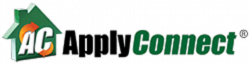





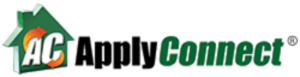
3 Replies to “Up your Rental Game with ApplyConnect Enhancements”
How long am I able to view a report for?
30 days!