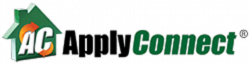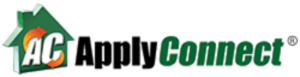When you rely on tenant screening reports to safeguard your property, you should make sure you understand the information being reported. Not only will this save you time when interpreting all your applicants’ reports, but it will increase your chances of selecting the perfect tenants. In this segment we’ll be brushing up on the criminal portion of the tenant screening report. If you missed out on Part 1: Credit, you can visit it here.
Nationwide Criminal and Sex Offender Scan of Best Available Databases
In title alone, this section of your report (sandwiched between Eviction Search Results and the Contact Info) demonstrates that it has a lot of great information you can use to make a smart decision about your applicants. With each report, all of your applicants are run through these databases:
- Nationwide Criminal Database Scan
This scan verifies if there are any criminal records covering local courts from all 50 states plus Washington D.C. It includes records from jails and prisons and checks to see if there are any wants or warrants.
Note: As of 2016, the Department of Housing and Urban Development (HUD) issued guidance to no longer use arrest records as a factor in your decision. As such, ApplyConnect® has taken preventative measures to reduce your liabilities by no longer including this information in the criminal report.
- Sex Offender Registry
Information about applicants that are registered with their state’s sex offender registry is included on each report. The minimum registration period for sex offenders varies state by state. For example, an applicant convicted of indecent exposure could get a minimum registration period of 5 years in Kansas.
On your report, a physical description and photograph will be displayed if available.
While we display the best information available among these criminal databases, because the records don’t always come from the same source (and depending on what that jurisdiction provides), the information on each report may vary. Each jurisdiction controls what criminal data is stored and how much they’re willing to provide to the public. Although the criminal section on all of your applicants’ reports will differ, here’s a guide to how reports are commonly formatted.
First, you’re going to see your applicant’s full name and date of birth. Secondly, you’ll see the category (which is always criminal) and the source or Jurisdiction. In this case, it’s the “Florida Department of Corrections”. Following this, you might get a brief description of the applicant—such as sex, race, hair and eye color, weight and height, and if they have any scars or distinguishable marks. Finally, the case number, state, and county or jurisdiction will be there.
Whether your applicant has one or multiple offenses on the report, each record will be formatted similarly to this:
Description: Shows the description of the offense. Some extreme examples would be “Robbery Gun/Deadly Weapon (Conspiracy to Commit)” or “2nd Degree Murder, Dangerous Act”
Disposition: The action that has taken place.
Disposition Date: The date the disposition was recorded.
Offense Date: Date the offense was committed.
Commitment Date: The date the applicant was committed into the institution. In the example above it was the “Florida Department of Corrections.”
Release Date: Date the applicant was released.
Comments: Any comments that apply. For this example, the comments note that the sentence was lengthened by 13 years.
At the end of all of the offenses, you’ll see any known alias names that your applicant has used, the state of these criminal records (whether the case is closed or not) and any additional comments.
While ApplyConnect® utilizes multiple databases to give you the best criminal information on your applicants, sometimes these sources aren’t 100% accurate. For example a court clerk may have made a typo error when entering the case data. If your applicant finds that the information on their background report is inaccurate and wishes to dispute the information, our contact information is provided for your applicants at the bottom of the report. In addition, the Renter’s Dashboard has a convenient Dispute tab to make the process streamlined.
With this easy guide (combined with part 1 and the final Eviction guide to come), determining whether or not an applicant is suitable for your property will be faster than ever.
Be sure to Subscribe to learn about how to read the eviction section of your report, coming soon to the blog!