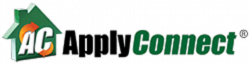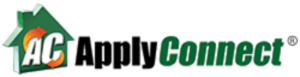Written by Lynn Brown, original post on Shredit.com
The tremendous growth in internet connected smart devices is creating a whole new opportunity for hackers to take advantage of lacking smart device security, according to a new cyber threats report by the National Cyber Security Centre (NCSC) and the National Crime Agency (NCA) in the U.K.
The report showed that cyber threats are “significant and growing” due in large part to the insecurity of smart consumer devices that are connected by Internet of Things (IoT) technology. These devices range from watches, heart rate monitors and other medical and fitness devices to televisions, refrigerators, cars, and phones. The interconnectivity allows hackers to take control of one device and then move on to infect others connected in the same network.
Gartner, Inc. reported that last year 6.4 billion connected devices were being used by consumers and businesses around the world, a 30% increase compared to 2015. By 2020, there will be 20.8 billion connected devices in operation, so even one infected device can have large scale consequences.
Here are 9 smart device security tips to protect yourself from hackers and other information thieves.
- Brand. Security has not been a prime focus on many devices. When buying smart home devices, choose a trusted brand and make sure there is built-in security, which can be updated and patched regularly.
- Privilege. Don’t use an account with ‘administrative’ privileges for normal day-to-day activities and web browsing, advised one security expert. Accounts with lower privileges will alert users if a program tries to install software or modify computer settings – and then the user can decide if the action is safe.
- Authentication. Multi-factor authentication will help keep unknown parties out of smart devices and apps used to control them.
- Passwords. Always change the default password on an app or device as these passwords can be easily hacked. Instead, create complex passwords, and don’t use the same one for multiple devices.
- WiFi. Avoid public WiFi (in airports and coffee shops, for example). Consider two networks in the home – one for home devices such as your desktop, smart phones and other mobile devices, and a second or guest network for IoT devices. A blog post at networkworld.com explained: “Many Wi-Fi routers support guest networking so that visitors can connect to your network without gaining access to shared files or networked devices. This kind of separation also works well for IoT devices that have questionable security.”
- Apps. Don’t download apps and software from unknown sites and third-party app stores. Also, if software is free, there may be a risk. Purchase apps from trusted sources.
- Ransomware. The NCSC report warned that smart devices are being targeted by ransomware. Criminals assume users will pay to get their photos, emails and data back. Always back up data, and keep safeguarding software on devices up-to-date.
- Phishing. Ignore emails from unknown sources that contain attachments or hyperlinks. If a phone, email or online offer looks too good to be true, it’s probably a scam.
- Disposal. Any device that is old or broken down should be securely destroyed – not recycled or thrown out.
“Aside from connected cars, consumer uses will continue to account for the greatest number of connected things, while enterprise will account for the largest spending,” said a Gartner spokesperson.
All businesses should have a comprehensive security policy that includes the latest cyber security measures for all computers, on-going security awareness training for employees, and security-driven business processes in every department.